When operating in Order mode, members are loaded for the whole transaction. The diagram below illustrates how points are shared for the following example transaction:
- Three tickets
- One popcorn
- Three drinks
- Only two members, one person does not have a Loyalty card.
- Box Office and concessions points balance type are set to Share Earned Units.
Box Office and concessions points are both shared, and the total value of the whole transaction is shared evenly between the two members:
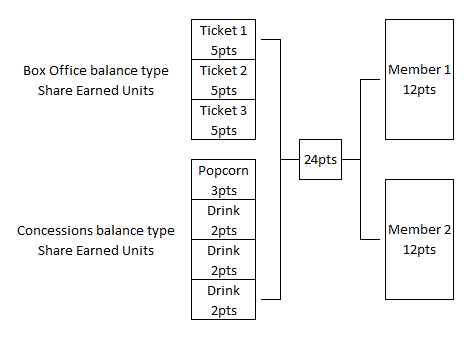
This is the recommended configuration for Order mode, as members are each given an equal share of the entire order. If you wish to individually assign tickets to members, use Item mode. Concessions cannot be assigned to members.
It's also possible to share concessions points, but not share Box Office points. The result is slightly different to the same balance type setup used in Item mode. Because tickets are not assigned when the Additional Member button is used in Order mode, all Box Office points are given to the primary member, while concessions points are still shared evenly:
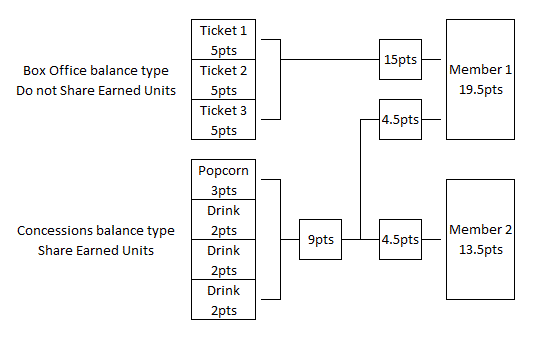
Comments
0 comments
Please sign in to leave a comment.